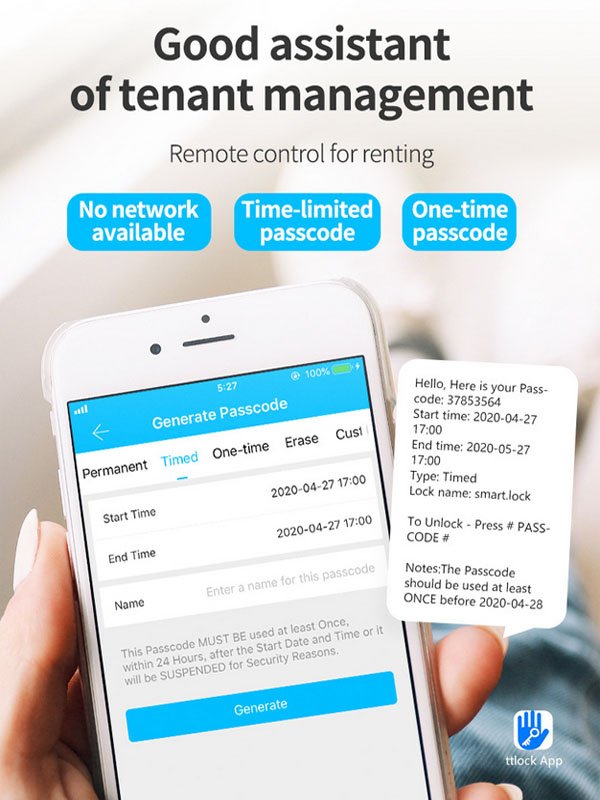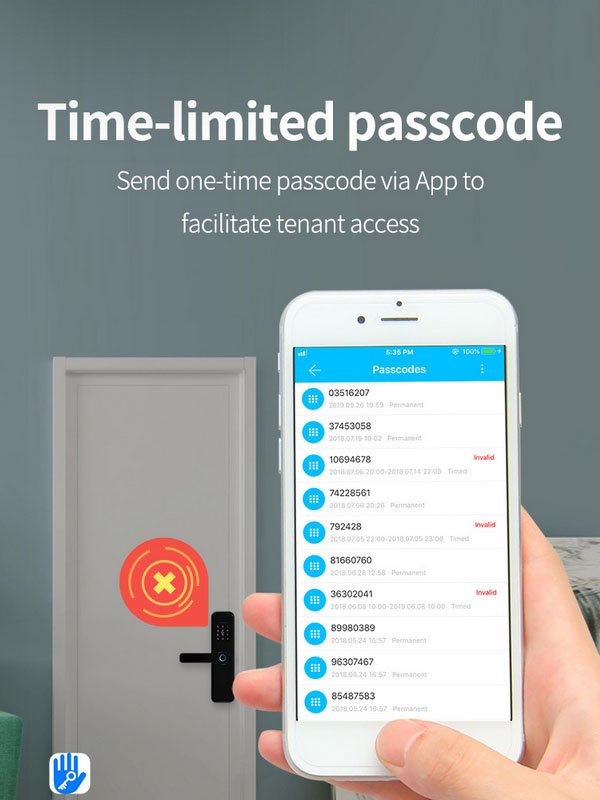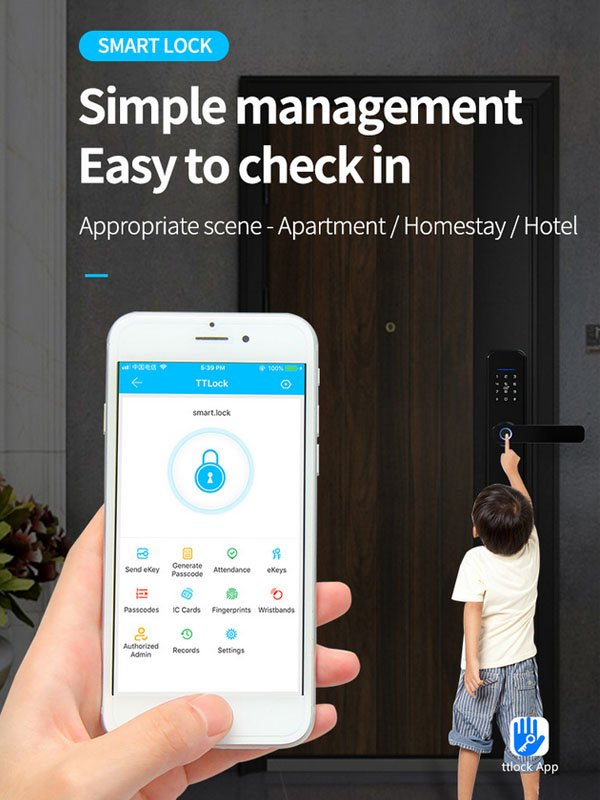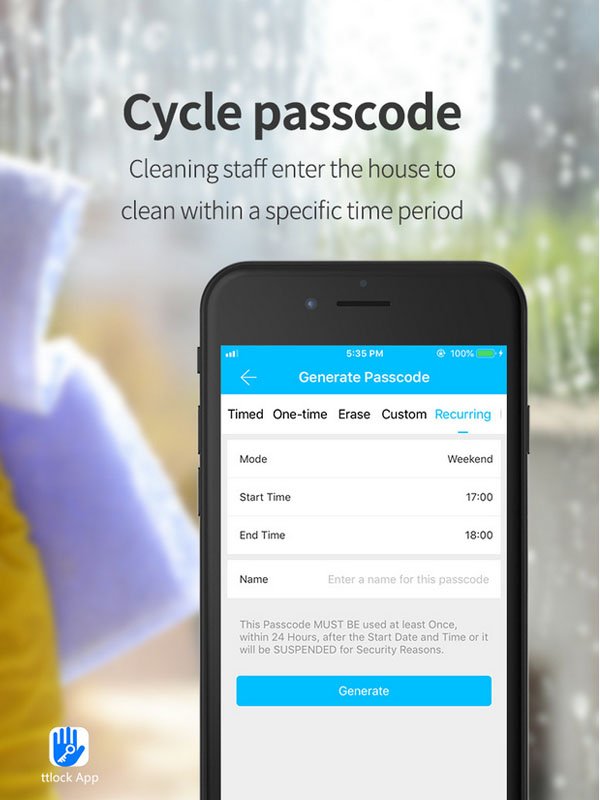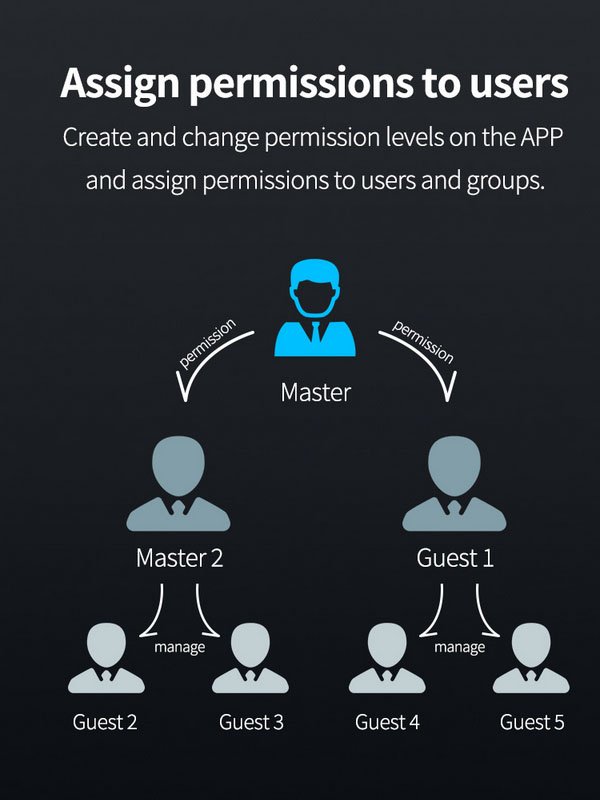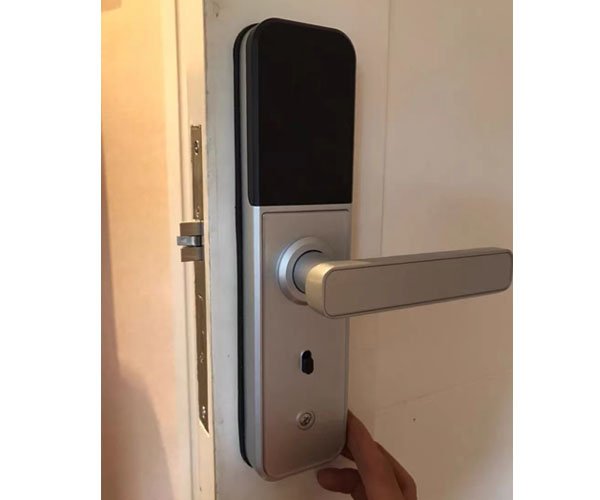Best Choice for Hotel ,Apartment ,Airbnb ,School, Hospital !
- No Network Can Work
- Operate Through APP or Website
- Multi Language Available
Best Choice for Hotel ,Apartment ,Airbnb ,School, Hospital !
- Multi unlock way : Fingerprint, Bluetooth , app, IC card, pass-code, mechanical key
- The auto-lock function would help you if forgot to lock your door and the anti-peep password function can protect code from stolen.
- From APP our lock with gateway to connect with home Wifi network can unlock remote ,the ekey and Pin Code can Share by Remote
- View access logs instantly.
- Convenient to control :Through APP, you could check the unlocking records,share the temporary code/ekey with others.
- The APP supports for Android and iOS 7.0 above
TTlock Fingerprint Bluetooth Digital Door Lock
YonAnn TTlock Bluetooth Features
- From App can generate one time password
- Time limited password (which have time limited valid for 1 hour ,2 hours etc)
- Recurring Password especially for cleaner
- Keeping Unlock Status (Press 5# to start unlock status )
- APP have more than 21 languages.
- Offer APP SDK, Cloud API to integrate to your own system

Steel Door Bluetooth Digital Door Lock
- It’s special design for old stell door change mechanical lock to smart door lock
- Use AA alkaline battery , no need wiring to supply power
- Easy to operate and install
- Waterproof and sunscreen
- Manage by mobile APP
- Remote control
- Timelimited password operate
Glass Door Install Fingerprint Door Lock Free Drill Hole
- For 8-15mm Glass Door Install
- Can install on single no frame glass door , double no frame glass door , single frame glass door ,double frame glass door
- No need wiring and drill hole , easy to install
- Remoter unlock available (option)
Narraw Frame Door Use Fingerprint Digital Door Lock

This kind of fingerprint door lock special design for narrow frame door , the frames be 3-4 cm can instal on these lock .
Waterprooof and dustproof .
Support fingerprint , password, IC card ,mechanical key and mobile app .
Support TTlock and Tuya lock .
Different kind of mortise lock can use for pull and push door and sliding door .
TTlock Fingerprint Bluetooth Door Lock Manufacturer
- Manufacturering
- Functions
- Install Cases
Some Functions of YonAnn TTlocks
Some Smart Door Locks Installation Cases
TTlock Function
- Introduction
TT Lock App is a management software for smart lock . This APP can be used to manage various types of smart locks. The App and the lock communicate via Bluetooth BLE to unlock and lock, hardware upgrade, read operation record, etc. on the App,the Bluetooth key can also help open the door lock through the AI watch.
Currently, the App supports Chinese (Simplified and Traditional), English and Spanish. More languages will be supported in the future.
- Software Installation
The software ( iOS version) can be downloaded from the app store, and the Android version can be downloaded from the application store of Google play, Yingyongbao, Baidu, Ali, 360, Huawei, and Xiaomi.
- Lock Management
The smart door lock must be added on the TTlock app before using. The addition of a lock refers to the initialization of the lock by communicating with the lock via Bluetooth. Please stand beside the lock. Once the locks be added successful, you can manage the lock through the app including sending a ekey, password, and so on.
When the lock be added, the adder becomes the administrator of the lock. At the same time, the lock cannot enter the setup mode by touching the keyboard. This lock can only be re- added after the current administrator has deleted the lock. The operation of deleting the lock needs to be done by Bluetooth beside the lock.
- Ekey Management
After the administrator successfully adds the lock, he owns the highest administrative rights to the lock. He can send keys to others. Meanwhile he can increase the key management that is about to expire.
 Click the type of lock it will show the time-limited ekey, one-time ekey and permanent ekey.
Click the type of lock it will show the time-limited ekey, one-time ekey and permanent ekey.
Time-limited ekey: The ekey is valid for the specified time.
Permanent ekey: The ekey can be used permanently.
One-time ekey: the ekey will be automatically deleted once it has been used. Permanent ekey: The ekey can be used permanently.