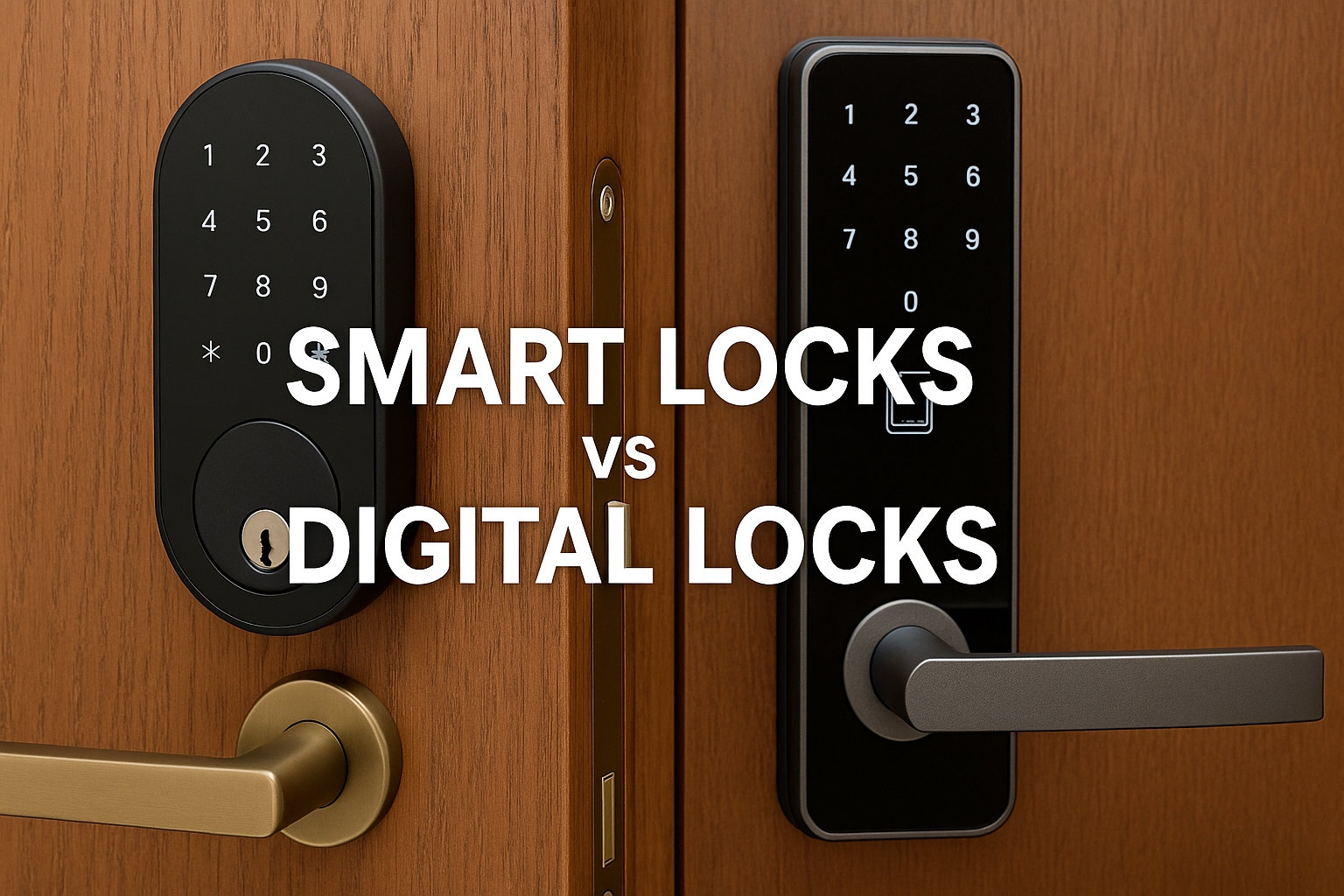
This guide from YonAnn, your trusted smart lock manufacturer from China, breaks down the essential distinctions between smart and digital locks. Whether you’re outfitting a smart home, managing a hotel, or upgrading your office, understanding these differences can help you make a smarter investment in 2025 and beyond.
-
Introduction: A Smarter Market, a Bigger Dilemma
With the rise of home automation, the Internet of Things (IoT), and remote working, the demand for advanced security solutions has soared. Unfortunately, many people confuse “smart locks” with “digital locks” because they both eliminate physical keys.
However, they are fundamentally different in functionality, connectivity, integration potential, and future readiness. This article will explore those differences in depth and guide you toward the right solution for your home or business.

-
What Are Digital Locks?
Digital locks are keyless systems that use electronic mechanisms like PIN codes, RFID cards, or biometric authentication (fingerprints) to grant access. They usually work as standalone units, meaning they do not require internet or app connectivity.
Key Features of Digital Locks:
-
Access through PIN code, RFID, or fingerprint
-
Battery-powered
-
No Wi-Fi, Bluetooth, or mobile app
-
Suitable for simple use cases (home doors, lockers, hotels)
Ideal YonAnn Products:
-
YonAnn Fingerprint door locks
Digital locks are reliable, affordable, and simple, making them perfect for situations where offline control is sufficient.
-
What Are Smart Locks?
Smart locks are digital locks that connect to the internet or local networks via Wi-Fi, Bluetooth, Zigbee, or Z-Wave. They allow users to control access remotely through smartphone apps, set permissions, integrate with smart home systems, and even connect with voice assistants like Alexa or Google Assistant, like matter smart locks.
Key Features of Smart Locks:
-
Access via mobile apps (e.g., TTLock, Tuya)
-
Remote unlocking and access sharing
-
Real-time activity tracking and logs
-
Integration with PMS (Property Management Systems)
-
Biometric, RFID, and PIN code support
Ideal YonAnn Products:
Smart locks offer greater flexibility and scalability, making them ideal for Airbnb hosts, smart homeowners, hotels, and office buildings.
-
Key Differences: Smart vs. Digital Locks
| Feature | Digital Locks | Smart Locks |
| Internet/App | Not connected | App/Wi-Fi/Bluetooth enabled |
| Remote Control | No | Yes (via app) |
| Smart Integration | No | Yes (smart home, Alexa, PMS) |
| Access Logs | Limited or none | Real-time logs |
| Installation | Usually simpler | Slightly more complex |
| Use Cases | Homes, lockers, hotels | Airbnb, homes, hotels, businesses |
| YonAnn Example | RFID Cabinet Locks, hotel card key locks | Tuya Wi-Fi Smart Lock |
While digital locks provide basic electronic access control, smart locks bring intelligence, remote features, and customization to your security system.
-
Real-World Applications: Which Lock Fits Where?

🏡 Homeowners
-
Use digital locks for main doors if you want a simple and secure system with fingerprint or PIN access.
-
Opt for smart locks if you want to unlock your door via phone, grant guests access remotely or receive activity notifications.
Recommended Product: YonAnn home smart lock
🏨 Hotels & Hospitality
-
Most hotels still use RFID digital locks, integrated with front desk software.
-
Smart locks can elevate guest experience with mobile check-in, app-based entry, and cloud-based PMS integration.
Recommended Product: YonAnn Hotel Lock System or lock smart locks.
🏢 Commercial Spaces
-
Use smart locks to control staff access, view entry logs, and integrate with business software.
-
Combine smart & digital locks for layered security.
Recommended Product: YonAnn TTLock Bluetooth door lock
-
Security Considerations
🔐 Digital Locks Security
-
PINs and cards can be shared or lost
-
Biometrics offer higher safety but no remote control
🔒 Smart Locks Security
-
Multi-factor authentication: PIN + mobile + biometric
-
Remote access revocation
-
AES128 encryption is used in all YonAnn smart locks
Note: All YonAnn smart locks come with a mechanical key override for emergency access.
-
Maintenance and Battery Life
Both lock types are battery-powered. Here’s how they compare:
| Task | Digital Locks | Smart Locks |
| Battery Change | Every 6–12 months | Every 6–12 months |
| Software Updates | Not applicable | Needed occasionally |
| App Troubleshooting | None | May require support |
| YonAnn’s Feature | Low-battery alert | App alert + backup key |
-
Cost Comparison
| Cost Element | Digital Locks | Smart Locks |
| Price Range | $20–$120 | $30–$350+ |
| Installation | DIY-friendly | DIY or professional |
| Long-Term Value | High | Higher if using remote access features |
Smart locks may be more expensive initially, but they offer greater value over time, especially for property managers or tech-savvy homeowners.
-
Future-Proofing Your Property
Digital locks offer a quick upgrade from mechanical keys. However, smart locks future-proof your property by integrating with:
-
AI & voice assistants
-
Cloud systems
-
Mobile-first experiences
-
PMS software
YonAnn continues to innovate with modular smart lock designs, ensuring your lock can evolve with your needs.
-
Final Verdict: Which Lock Is Better for You?
Choose Digital Locks If You:
-
Prefer simplicity
-
Don’t need an app or internet control
-
Want to upgrade from traditional keys without complexity
Choose Smart Locks If You:
-
Want advanced features like remote access and logs
-
Manage multiple users or properties
-
Use smart home systems or PMS software
Hybrid Approach:
Many YonAnn products combine both features – e.g., a smart lock with PIN, card, fingerprint, and app.
Explore YonAnn’s full collection to find a lock that perfectly suits your home, hotel, or office in 2025 and beyond.
