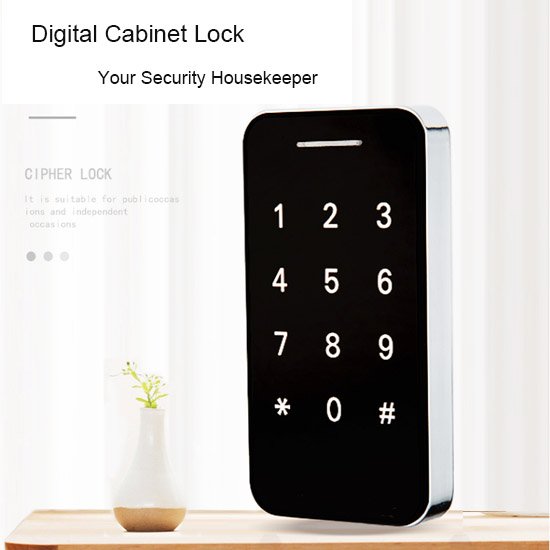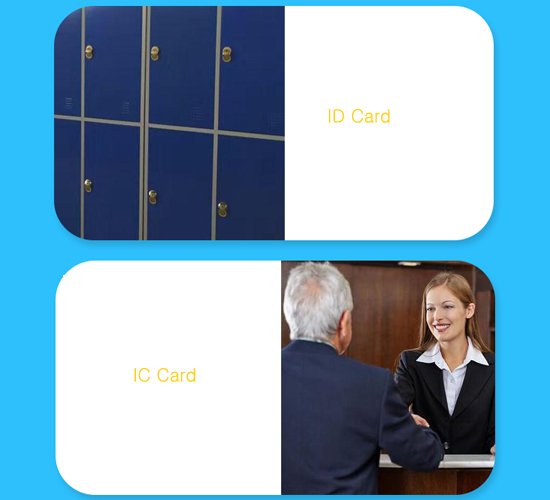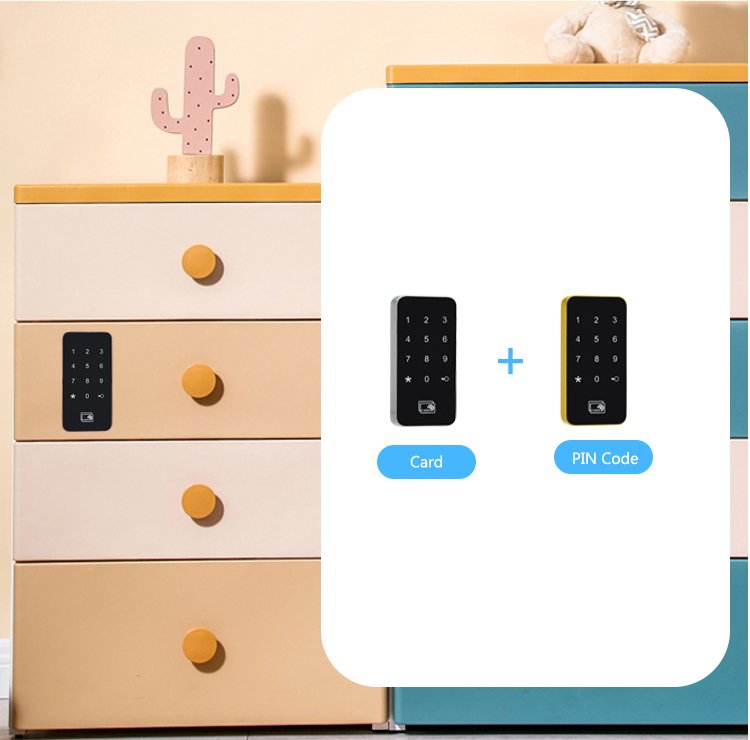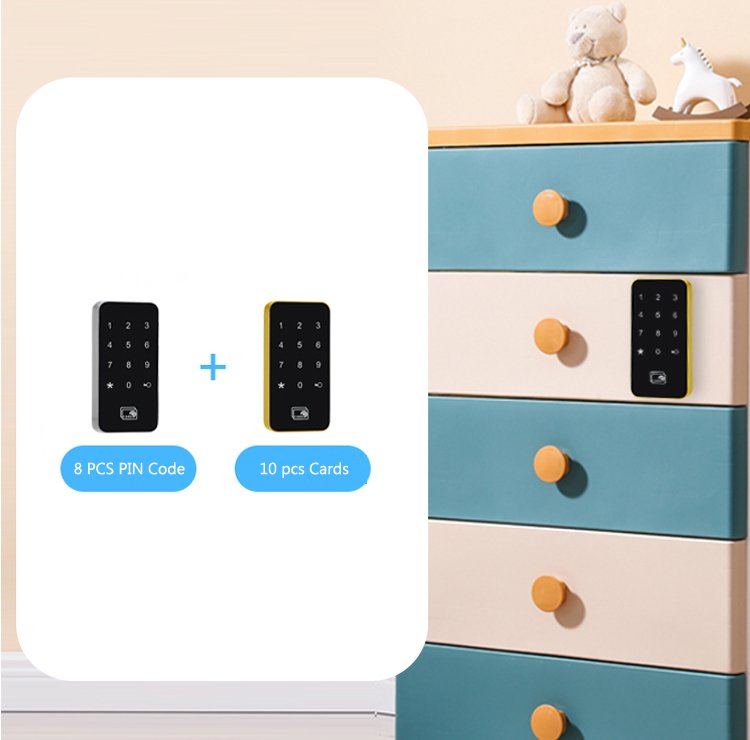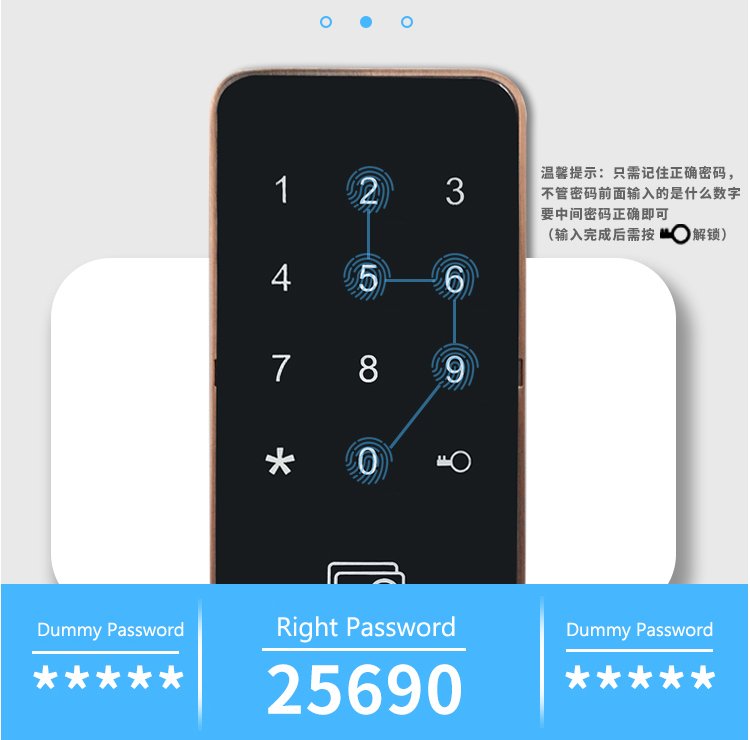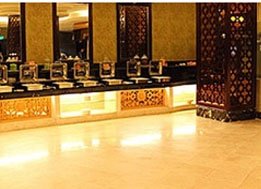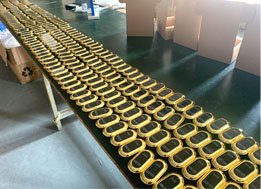YonAnn Digital Cabinet Lock Advantage
- Password unlocking: 8 groups of passwords can be set
- Swipe card unlock: 15 cards can be set
- Two-level management: freely add/delete users
- Dummy password: anti-peeking password protection
- Moisture-proof surface: made of moisture-proof and corrosion-resistant material
- Dual mode switch: public/special mode free switch
- Keyboard lock: wrong password locked for 5 minutes
- Anti-pry self-ejecting: the latch is automatically ejected
Digital Cabinet Lock Three Mode
RFID cabinet lock is popular recently , which is appicated in more and more place , simming pool, fitness center , golf course , gym , and some new place adopt this products too : dental clinic,hair salon, health club ,YOGA gym, beauty and body health museum.
Digital Cabinet Lock Technical Data
- Product name: Keypad digital cabinet lock
- Front reader size: 107*56*16mm
- Product Model: SAP037
- Lock body size: 132*64*25
- Product material:Zinc alloy
- Unlock method: password, IC card ,password+IC card combiled
- Available colors: Gold, Silver, Black ,anti brass,red bronze
- Battery requirements: 4 pcs AA alkaline batteries
- Password capacity user, management password 1 each
- External power supply
- Card capacity : 10 cards
- Password capacity: 8 passwords
- Low voltage alarm: <4.8V
Digital Cabinet Lock Card Type
- ID Card
No card encoder, directly in the lock with a card used to switch the cabinet door (for most ordinary users no extra more function need use).
- IC Card
Stand-alone version: used to unlock and lock cabinet door lock, also compatible with other equipment, such as: cash register system, membership system for one card function etc.
Digital Cabinet Lock Features
- YonAnn Digital Cabinet Lock Application
- YonAnn Digital Cabinet Lock Product Line
- Cabinet Lock Project Installation Case
RFID Cabinet Lock Product Line
YonAnn Digital Cabinet Lock FAQs
Digital cabinet lock is a simple, smart, cost-effective solution to secure your valuables. Using the latest in digital keypad technology, our digital cabinet lock can be programmed to restrict access to common areas such as the garage and basement. It’s simple to install and easy to program.
YonAn digital cabinet lock integrates a digital keypad and a mechanical latch in one unit. This unique design provides flexibility in access control: the keypad provides access to authorized personnel, while the mechanical latch prevents unauthorized entry. Whether it is a retail space, a warehouse or an office, this innovative design improves security by providing flexible 24/7 access to your facility.
YonAnn digital cabinet lock provides you with a quick, safe and easy way to keep your valuables safe and secure. The keypad lock can be attached to any cabinet door under the weight of 20lbs or less as well as desk drawers or filing cabinets. The code is easy to set up, just put battery into lock power outlet and input four digit pin code of your choice. To open press in the same four digits and turn the keypad lock’s handle to unlock.
Protect your valuables and confidential files with the digital cabinet lock. Keeps drawers, cabinets, safes and file cabinets locked up tight. It has a bright display with blue backlighting so you can easily see the numbers in any lighting conditions. The digital cabinet lock is made from durable materials to withstand continuous use on a daily basis. Comes with mounting hardware for an easy installation .
YonAnn digital cabinet lock is a simple, convenient and efficient way to help keep your drawer in securiy. The lock can be programmed in seconds with a personal 4-8 digit code, which will protect your possessions from theft and unauthorized use of valuable items such as laptop computers, medications, personal items or any other valuables, which can be not use for home, but also office, swimming pool, sauna bath center , home etc . Can be applied to cabinets, drawers, cupboards etc.
Two Kinds Of Unlock Mode
Independent / Public two locking mode switch depends on need to meet different customers, different scenarios use and management.
Open (Public Mode)
Suitable for public places storage deposit and other mobile personnel, password one-time effective.
Public mode lock is unlock, customers use their own set password to lock and unlock, after the locker opened the password is invalid.

Independent Mode
Suitable for personal places closet, shoe locker and other fixed personnel, password valid for a long time.
Independent mode lock is closed, enter the password to unlock when using.

- By quality silicone / PVC one-time molding, with non-toxic non-cracking, long service life, non-irritating skin etc characteristics.
- Using closed-loop wristband, the colors bright , good feeling, comfortable to wear.
- Waterproof, moisture-proof, shockproof and high temperature resistant.
- The wristband keys can custom made for different logo and numbers on it .

Valid passwords are 4 – 10 digits. The total length of the password can be up to 15 digits (if the 16th digit is entered, the lock will withdrawn enter password automatically ).
Password can be set up total 8 groups, that is, 1 group master password, 5 groups door password, 2 groups management password. The maximum number of cards can set up 10 pcs, they are 1 master card, 2 management card, 7 room cards .
Note: when entering password, only press # , then can touch valid cards .
When you press the password, you can only rely on the card after you press the “#” sign. Programming
1. Initialization: Press the reset button to initialize the system, the master password is “123456”.
When clear the stored information in lock, the buzzer have 3 beeps (but can’t delete master card and master password .)
2. Change master password and master card
(2.1) To change the management password: – *8# – Enter master password or master card – # – enter new master password – # – enter new master password again . (the program system will withdraw automatically when finish program )
(2.2) Replacing Master Card: “*8#” Enter master code or master card – # – touch new card want to program ( this card will replace the old master card ) (the program system will withdraw automatically when finish program )
3. Add room card and room password
(3.1) Adding room password: – *5# – Enter master password or master card – # – enter room password – # – enter room password again – # – , when blue light on , means add room password success , when red and blue light flash alternately , can enter new room password
(3.2) Adding room card: – *5# – enter master password or master card – # – touch new room card till blue light flash means program success ,can touch new room card one by one .
Note: The length of the password requirements for 4 – 10 digits, room password and room card allow 5 groups at most .
4. Change room password
– *6# – enter master password or master card – # – enter old room password – # – red and blue light flash alternately, enter new room password – # – enter new password – # – , when change program process finish the system will withdraw automatically .
Note: After changing the room password, the new room password becomes the current valid room password.
5. Delete room card and password
(5.1) Delete password: – *7# – enter master password or master card – # – enter room password – # – , can delete all the room passwords one by one .
Note: The master password cannot be deleted.
(5.2) Deleting room Card: – *7# – enter master password or master card , enter card serial number – # – enter room password – # – , can delete all the room cards one by one .
Note: when add room cards must register the card ID and card serial number , the card serial number between 1 –
800 . For example delete card number 2 operation like this : – *7# – enter master password or master card – 02 – # –
6. Delete Lock Inside Data
(6.1) – *0# – Enter master password or master card – # – 00 – # – , delete lock unlock records (only keep the records unlock by master card and master password )
(6.2) – *0# – Enter master password or master card – # – 01 – # – , delete all valid room passwords (only keep the master card and master password information)
(6.3) – *0# – Enter master password or master card – # – 02 – # – , delete all valid room cards (only keep the master card and master password information)
7. Program unlock mode (default mode 1)
(7.1) – *1# – enter master password or master card – # – 11 – # – , stand alone model : the valid room card or valid
We are a professional smart cabinet lock supplier and manufactuer for 11 years , we offer RFID cabinet lock , sauna cabinet lock , hidden file drawer , digital cabinet lock , fingerprint caibnet lock etc . More information pls contact with us for more details .