
Whether the smart lock is easy to use depends on the quality of the product itself and the quality of the installation on the other. If any of these two aspects is not up to standard, it is likely to lead to poor use of the product, and even cause consumer complaints. Here we list the problems usually happened for home smart lock , we can use these ways to solven , and for other bluetooth smart door lock , we can use the same ways solven the problem too .
Installation is the key to smart locks. This article brings you common faults and general solutions for smart locks, mainly divided into common problems and solutions during and after installation.
Common problems in the installation process of smart locks
There is no response after the smart lock is installed
①The power cord is not installed or installed incorrectly (mainly to check whether the whole part of the power cord is fastened or whether the end of a certain line is off)
②The battery power is low or the polarity of the battery is reversed. Check whether there is any crushing or breaking the power cord during the installation process. If possible, you can replace the entire rear panel. Eliminate the problem to confirm the problem
Solution: 1. Check if the power cord is loose or not connected properly; 2. Check the battery and the battery box on the rear panel
There is a “beep” when the fingerprint is successfully read, but the motor does not turn, and the door lock cannot be opened
Cause analysis: 1. The motor wire in the lock body is not connected properly or connected incorrectly; 2. The motor is damaged.
Solution: reconnect the lock body cable, replace the lock body (motor)
There is a sound of motor rotation in the lock but the handle is idling
Reason analysis: the handle square rod is not put into the square hole of the movable handle shaft or falls off;
Solution: reinstall the square rod
The door lock handle cannot be returned when pressed

During the installation of locks, especially for locks with inner and outer U-shaped handles, sometimes the handle cannot be returned when the handle is pressed down. There are three main reasons for this:
The opening of the door leaf is skewed or too small, and the lock body is twisted after the panel is installed, resulting in the handle shaft not moving smoothly.
The shaft hole of the handle is too small. When the handle is turned, the screw fixing the handle on the panel will touch the door leaf;
The installation of the panel is skewed, resulting in the square bar of the handle being always under stress;
Solution: 1. Correct the opening of the door leaf; 2. Enlarge the shaft hole of the handle; 3. Adjust the position of the panel;
Need to prepare tools: milling cutter, tower drill, hole saw (see the size of the offset, use a milling cutter if it is small), electric drill.
The deadbolt does not pop out, and the door cannot be closed
In this case, after eliminating the problem of lock body failure and jamming, it is necessary to consider whether the size of the hole on the door frame is wrong, and it is necessary to re-open the hole with an angle grinder by comparing the hole diagram. Guide pieces can also be installed if the door gap allows.
Need to prepare tools: angle grinder, drawings (the master relies on experience).

The deadbolt is difficult to pop out and the door cannot be closed smoothly
This is still a problem with the guide piece. Use a milling cutter to open the hole of the guide piece forward. suggested comparing the drawings, otherwise it will be troublesome if the door is opened too large, and the door will shake.
Need to prepare tools: milling cutter, angle grinder (click directly if there is no milling cutter).
After the installation is completed, the door shakes back and forth
If the door shakes back and forth after installation, there are two possibilities: the door gap is too large or the position of the door frame hole is too large, and the lock tongue shakes in the frame. The treatment method needs to break the two guide plates on the lock bolt hole of the guide plate on the door frame inward or directly dip the wool strip on the door. The purpose is to make the lock tongue completely and stably enter the lock tongue hole of the guide plate.
Tools needed: hammer, wrench, pliers, angle grinder.
After the installation is completed, the door needs to be closed vigorously
In general, it is because the lock point is relatively forward, and the door needs to be closed vigorously. In this case, you can use an angle grinder or a milling cutter to expand the door frame hole forward. If there is a guide plate, the guide plate can be moved forward.
Need to prepare tools: milling cutter, drill bit, electric drill, hammer, flat screwdriver, Phillips screwdriver.
After the installation is completed, it can be recognized, but the door cannot be opened when the motor turns
Pay attention when installing. In this case, the square steel is short. Especially when installing the mechanical lock body and the double fast double active lock body, the square steel is too short and does not enter the handle hole.
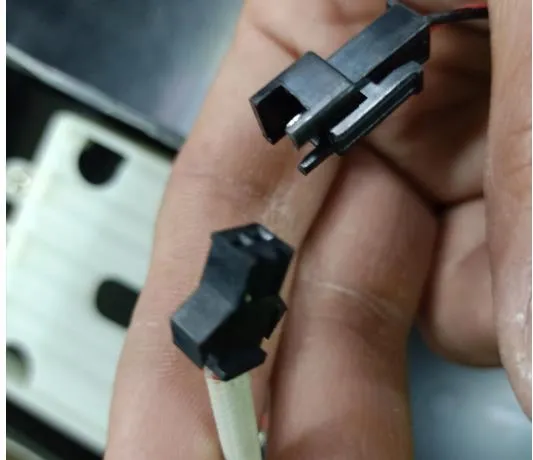
After the door lock is installed, after the power is turned on to open the door, the front panel is normally open, and the rear panel is idling
Cause analysis: the front and rear rods (iron) are adjusted incorrectly and not installed as required;
Solution: Change the position of the front and rear rods and reinstall
I want to change the password or delete the fingerprint, but find that I can’t do it
Before operation, please confirm whether your fingerprint is a user management fingerprint, if not, generally you cannot operate. If you want to turn yourself into a management user fingerprint, follow the steps in the manual to operate and modify it correctly.

The handle of the smart lock cannot be turned
The panel is installed crookedly, resulting in relatively large friction between the lock body and the panel, and it is very difficult to turn the handle, so the position of the panel can be adjusted appropriately.
Common problems in the after-sales service process
Serious battery drain
This is mainly for users who choose dry batteries. The service life of four dry batteries is 6-8 months for automatic locks, and about 8-12 months for semi-automatic locks (device test data, there may be errors in reality). If the battery runs out of power within a week, you must pay attention. The smart lock circuit may be faulty, which is usually caused by a short circuit. If the battery is hot, it is likely that the battery box or the rear circuit board is shorted (power supply module). If the battery is not hot, then it is likely to be a problem with the lock body. In any case, the owner must ask clearly about the after-sales time before buying a lock, and keep clear invoices and other evidence to ensure his after-sales rights. If you choose to buy fingerprint locks offline, online smart locks are very cheap, but they must not be high-end products, because high-end products cannot be sold online, and big brands are definitely much cheaper offline than online.
Unable to open the door
It may be caused by many reasons. If the screen does not light up, the best result is that the battery is exhausted, so you only need to use an external power supply to replace the battery.
If the screen is bright and cannot be recognized (there is no recognition sound), it may be that the recognition system is faulty or the battery power is too low.
If it can be identified, but there is no sound of motor rotation, then it is likely that the motor inside the electronic lock body is damaged.
In any case, the key of the smart lock must be placed outside the door. Just like a computer, we cannot guarantee when it will fail, but we can guarantee that we still have the key to open the door when we are locked out.
Fingerprint recognition is not sensitive
This is related to the fingerprint recognition rate. If it is a normal fingerprint, it can definitely be recognized, but it is difficult to recognize a shallow or broken fingerprint. It is recommended to use a fingerprint lock with a higher recognition degree.
The fingerprint lock system is locked
How to change the password of the fingerprint lock Open the battery back cover and find the reset button (you can see it when you open the battery cover. For the fingerprint lock, press and hold the reset button for 3-5 seconds until the front panel screen displays, and the display shows initialization. The operation is successful, and the administrator password is reset successfully.
The front and rear panels of the lock are crumbling
Years of use will loosen the connecting screws on the front and rear panels. You can tighten the fixing screws yourself. Generally, one is in the battery box and the other is at the bottom of the lock. It may also be inside the anti-lock mechanism. I don’t know. You can ask the customer service and let the master come to serve you.
The fingerprint lock prompts that the lock has been unlocked, but the door cannot be opened
If the fingerprint lock prompts that the lock has been unlocked but the door cannot be opened, it may be caused by the low battery power of the fingerprint lock. You can try again by replacing the battery. In addition, it may also be caused by the problem of the fingerprint lock motor. At this time, you can directly contact the manufacturer or after-sales service of the fingerprint lock. If the motor is faulty, it can be repaired or replaced.
The fingerprint lock screen is not bright
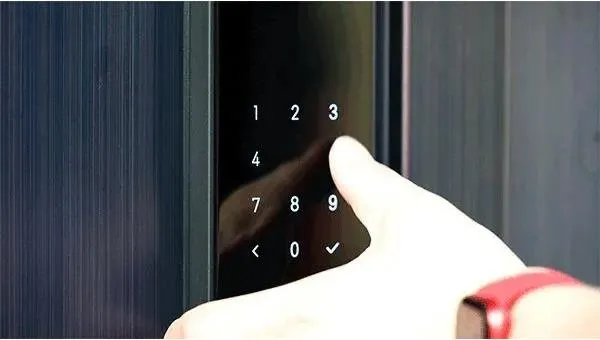
When this happens, there may be the following situations
① First check whether the positive and negative poles of the battery are reversed, and whether the battery has enough power.
② Remove the rear panel to see if the connecting wires are in good contact.
③To rule out the above situation, it is necessary to remove the lock again, check whether the wires of the lock body are squeezed, and then re-wire.
④Whether the working mode has been set to fingerprint mode.
⑤Insufficient power of the fingerprint combination lock may also cause this situation. Solution: The battery needs to be replaced.
⑥The battery of the fingerprint combination lock is in bad contact. Solution: You can first use the backup power supply to open the door lock system to unlock or use the mechanical key to unlock and enter the door, and then reinstall the battery to ensure normal power on.
⑦If none of the above operations works, please contact the local seller or manufacturer for repair immediately.
The buttons don’t respond and the lights don’t turn on
In this case, most of the reason is that the fingerprint lock is out of power…
When the battery of the fingerprint lock is almost exhausted, it will send out a low-voltage alarm. At this time, replace it with a new battery, otherwise you will regret it. (Generally speaking, the battery of the fingerprint lock can be used for more than one year)
When using it for half a year or a year or so, open the battery cover to check the condition of the battery to prevent the elector-hydraulic from corroding the circuit board, especially in some cities with relatively humid air, you should pay more attention.
What to do if the door cannot be opened with the mechanical key
a.Check whether the correct key is used. If it cannot be opened, it still cannot be opened after opening the door with other methods (such as fingerprint/password). Please ask a professional to check the door lock
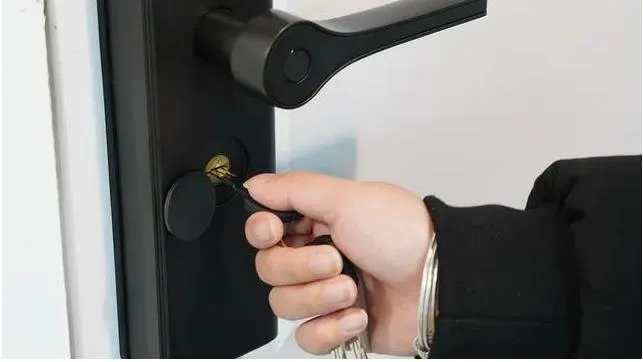
The fingerprint/password verification is successful, the indicator light is on, but the door cannot be opened.
It may be a problem with the installation of the door lock or the installation of the lock cylinder. Please ask a professional to check and replace the relevant parts
After successfully verifying the valid fingerprint/password, the status is normal, the motor does not work, and the door cannot be opened
There may be a motor failure or a loose connection wire, please ask a professional to check the door lock and replace the damaged parts
What to do if the fingerprint lock flickers
a.The battery of the fingerprint electronic combination lock is insufficient, which may cause this situation. The battery needs to be replaced, or the battery is not in good contact. The spare battery can be used to start the door lock system to unlock or the mechanical key to open the door.
b.If the above operations are invalid, please contact the local agent for repair or contact the manufacturer immediately. The fingerprint lock login timed out. The position of the finger is not standardized, the finger is placed too late, or the external light is too strong. Follow the procedure to operate again.
c.Faulty fingerprint lock door handles the fingerprint lock door handle is loose Use a Phillips screwdriver and needle-nose pliers to adjust the screw in the handle hole and the pressure ring nut. It is recommended to feel the strength by pressing down on the handle while fine-tuning until the strength is appropriate.
What to do if the fingerprint lock door handle does not rebound
Insert the key into the lock hole, turn it back and forth, and lift the door handle up with the other hand. If the key cannot be twisted into the lock hole, it means that there is something wrong with the lock cylinder. At this time, use a thin hairpin to insert it Inside the lock cylinder, turn it up, down, left, and right a few times, and it will spring back after doing this a few times. Be careful not to break the key during the repeated twisting process. In addition, when using the anti-theft door, the switch should not be too strong, otherwise the door handle will be easily damaged.
The fingerprint verification is successful, but the door cannot be opened

a.The fingerprint lock has two important components: one is the fingerprint module, and the other is the electronic clutch.
b.If the verification is successful but the door cannot be opened, you can listen carefully when the verification is successful to see if there is a sound of the motor rotating inside the lock. If there is, it is usually caused by the square rod in the handle falling off. If not, it’s probably because the wiring from the board to the motor is burned out. At this time, you usually can’t solve it by yourself, so you should call the after-sales service and come over to deal with it.
c.The door is skewed, resulting in excessive friction between the lock tongue and the knock plate, and the door cannot be opened.
Unable to log in and unlock by fingerprint
Unable to log in and unlock by fingerprint, solution:
a.Please register another fingerprint. Choose to use fingers with better quality (few wrinkles, no peeling, clear fingerprints).
b.Try to make the area where the finger touches the collector as large as possible, and press the finger as flat as possible.
c.Fingers are too dry, the scanner cannot detect fingers, you can wipe your forehead with your fingers first.
d.Clean the fingerprint collection window.
e.User login by password
Login timeout
Solution: The position of the finger is not standardized, the finger is placed too late, or the external light is too strong. Follow the procedure to operate again.
The function keys of the circuit are normal, but the authorized fingerprint cannot open the door or it is difficult to open the door
Cause analysis: 1. Check the mirror surface of the fingerprint module for stains/scratches; 2. The surface of the finger is severely damaged or worn;
Solution: 1. Clean the fingerprint head, if scratches are serious, you need to replace the fingerprint collector; 2. Use another finger to open the door;
I feel that the fingerprint reading is a bit slow
After using it for a period of time, the response of the fingerprint lock is a bit sluggish. It may be because the fingerprint collection window has been used for a long time, and the surface is dirty or wet. Find a clean and dry soft cloth to wipe it gently for a few times, and then try to read the fingerprint.
The display prompts that it is locked
If you enter the password multiple times or the fingerprint is incorrect and the panel is locked, it is similar to unlocking a mobile phone, wait quietly for about 3 to 5 minutes, and the lock will be automatically unlocked.
But unlike mobile phones, the smart lock system has anti-theft settings, so don’t think about unlocking it through violence.
Because of the security and professionalism of smart locks, users cannot self-study. Therefore, smart locks rely heavily on after-sales service. Among them, the installation skills and after-sales service quality of smart lock installers will also have various effects.

